http://www.youtube.com/get_video?video_id=ID&t=SIGNATURE&fmt=18
ID is the video's identification value, SIGNATURE is a value that prevents you from downloading the file just by knowing the ID. You could create this URL by looking at the source code of a YouTube page, but it's much easier to automatically generate it.
One way is to save the following link as a bookmarklet by dragging it to your Links bar (in Firefox, Safari) or right-clicking and adding it to your favorites (in Internet Explorer, Opera):
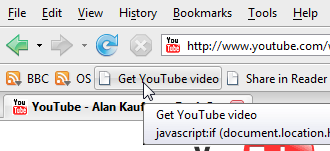
If you didn't manage to add the bookmarklet, this post has more detailed instructions.
When you want to download a YouTube video, click on the bookmarklet and you should see a new option below the embeddable code.
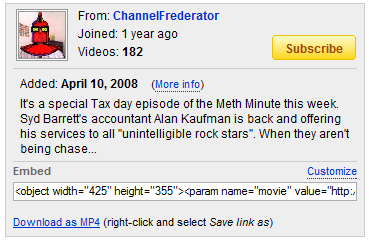
Because YouTube doesn't send the right MIME type, you shouldn't click on the download link. Right-click and select "save link as" or "save target as" and enter a proper name for the video. Make sure to use the .mp4 extension when you enter the filename.
http://googlesystem.blogspot.com
You don't need to download! Just place the link (MP4) in Media, and you'll see it as a Movie in the Second Life virtual world!
Another simpler method is:
simply add the YouTube video URL CODE in this line:
http://www.youtubemp4.com/video/CODE.mp4
For example, it becomes:
http://www.youtubemp4.com/video/cSe94mI33y0.mp4
(Source: http://userscripts.org/scripts/show/24006

Nessun commento:
Posta un commento